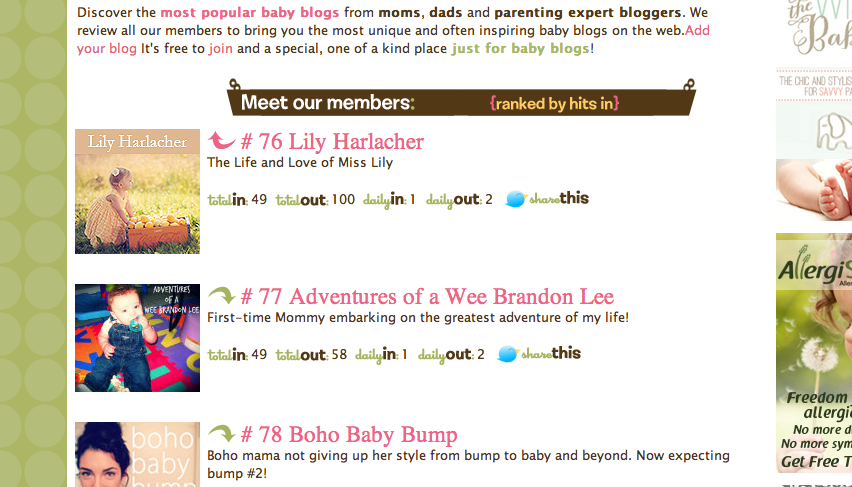There is something so daunting about organizing your photos. Back in the day some of us had shoe boxes with negatives and maybe some loose prints. But now in the world of digital we have thousands of images that we take and they are most likely getting lost somewhere on your computer. Are you someone who goes looking for a photo and can not figure out where you put it? Or are you someone who has so many images all in one folder that it takes a year to find the photo you are looking for? My guess is most of us probably have some photo organization issues that could probably use some help. I have a few ideas and thoughts of how to make this what may seem overwhelming project a little easier. My first suggestion is to start from this day forward. Do not worry so much about past disorganization. You can always go back and work on past images and get those organized in your free time. To me its more important to get this year started out right....help make the future less chaotic!
So lets make a few easy steps and ideas I have for helping organize.
1. First make a folder on your desktop (or a safe external drive if you use those) that says "2013 Photos".
2. In that folder lets make 12 folders one for each month...(01/13, 02/13, 03/13 , etc). If you prefer Month names you can name them Jan, Feb, March...etc. However I would suggest putting a number in front of the month name so they will be in order of the months not in alphabetical order (example 01-Jan, 02-Feb, 03-March).
3. Next you could do one of two things. You can either put a folder with the date of your "event" inside the proper month or the event name. I would stick to one method or the other to eliminate any confusion. If you choose to do event names you might also had a MISC folder for that month in case you have random pics you have taken that dont really fit an "event".
This all seems simple enough right? And maybe you are already a perfectly organized person when it comes to this but I know even for myself it is a bit of a task that could use a little cleaning up on my end as well. Please remember to BACK UP YOUR IMAGES! You can do this so many ways but Please, Please, Please do not forget. You can have a computer backup drive that does it for you (I have 4! Seriously...but thats for business as well!) Or you can put them on external CDs/DVDs but just make sure you feel like your images are somewhat safe. On last suggestion is if you have digital files that you can not loose you might consider making a back up that lives off site. Either burn to a disk and take it to your office or a friends house. Or a backup drive that you can take to an off site location. I would hate for you to loose precious memories if something were to happen. Its something we dont always think about until its too late!
My next weeks post is going to chat about PRINTING YOUR IMAGES! Yes that is all in caps. Cause its going to be a killer...guilt post. Excited arent you? Stay tuned...
~Whitney
Oh And PS...Lily's blog is moving up the Ranks! Dont forget to VOTE! You are allowed once a day...So if you want to keep moving it up...Click HERE and Owl on the Left (or use the VOTE button that is always at the top of the blog)! You guys are the BEST!